Error Page
Usage When you configure an Error Page, the plugin will redirect the user to this page each time it runs into an error e.g. user not found.
To configure an Error Page you can simply add a new page to your WordPress content and enter the newly added page's Full URL.
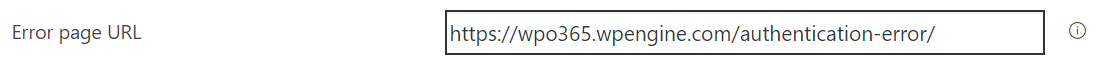
To customize your own page, you can use the following WordPress shortcode to display the error message from the plugin:
This shortcode will inject the following HTML into your custom error page:
<!-- WPO365 error message --> <div>Could not create or retrieve your login. Please contact your System Administrator.</div>
From this it follows that you can add custom styling using the CSS class wpo-error-message.
PS The plugin will automatically add this URL to the List of pages freed from authentication on the plugin's Single Sign-on configuration page (because when an error occurs the user will likely not be signed in).
Default value Empty
Versions PROFESSIONAL, PREMIUM, INTRANET
Visit the website https://www.wpo365.com/